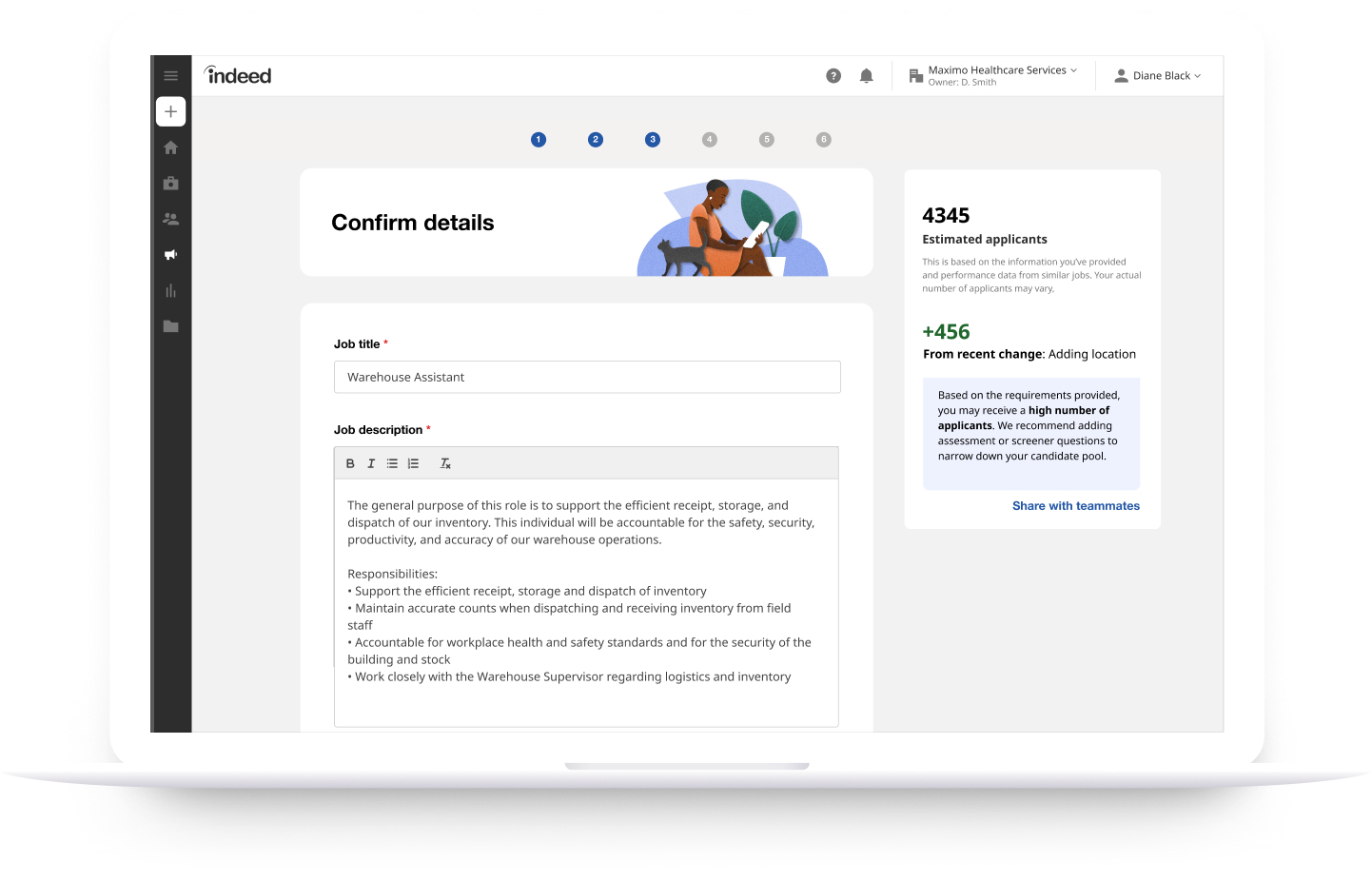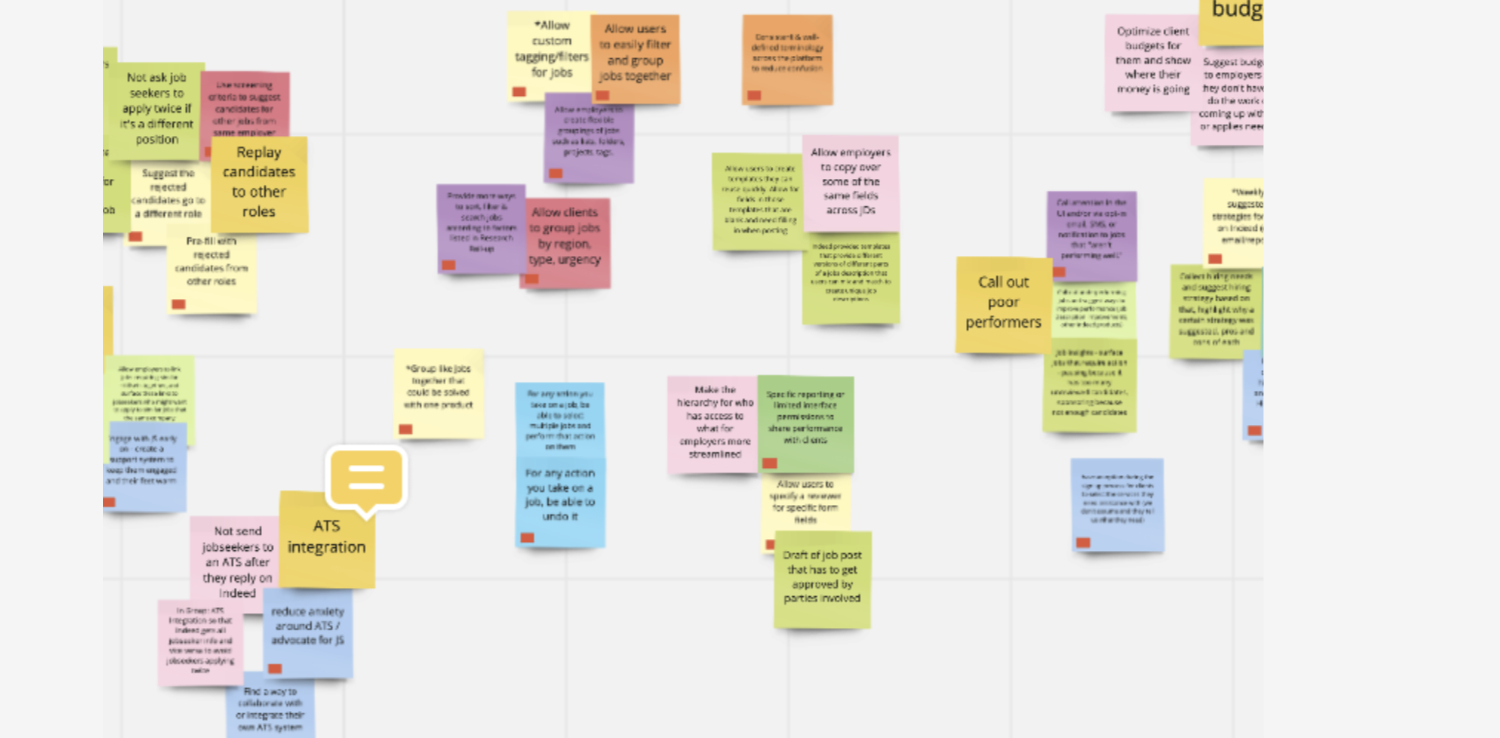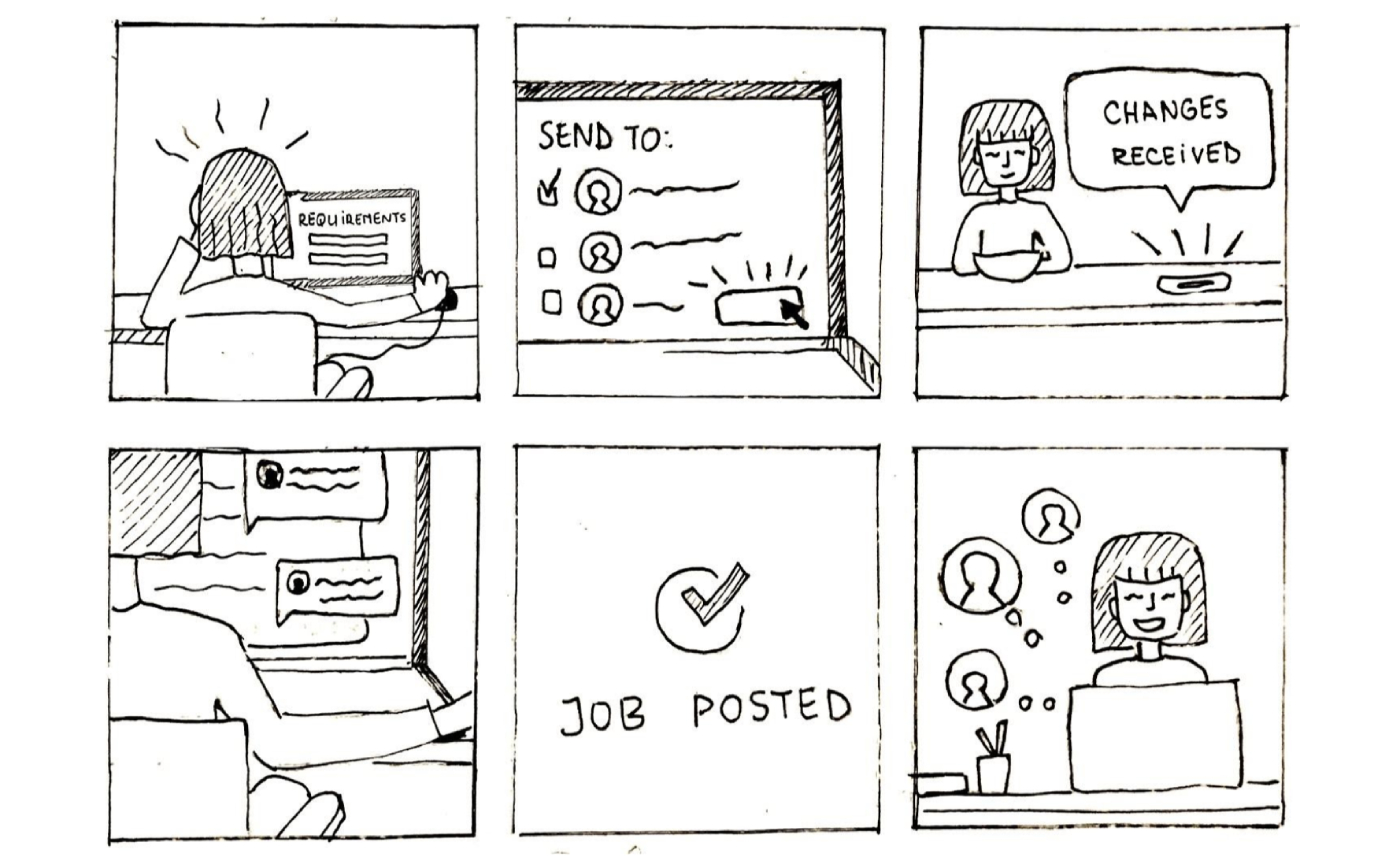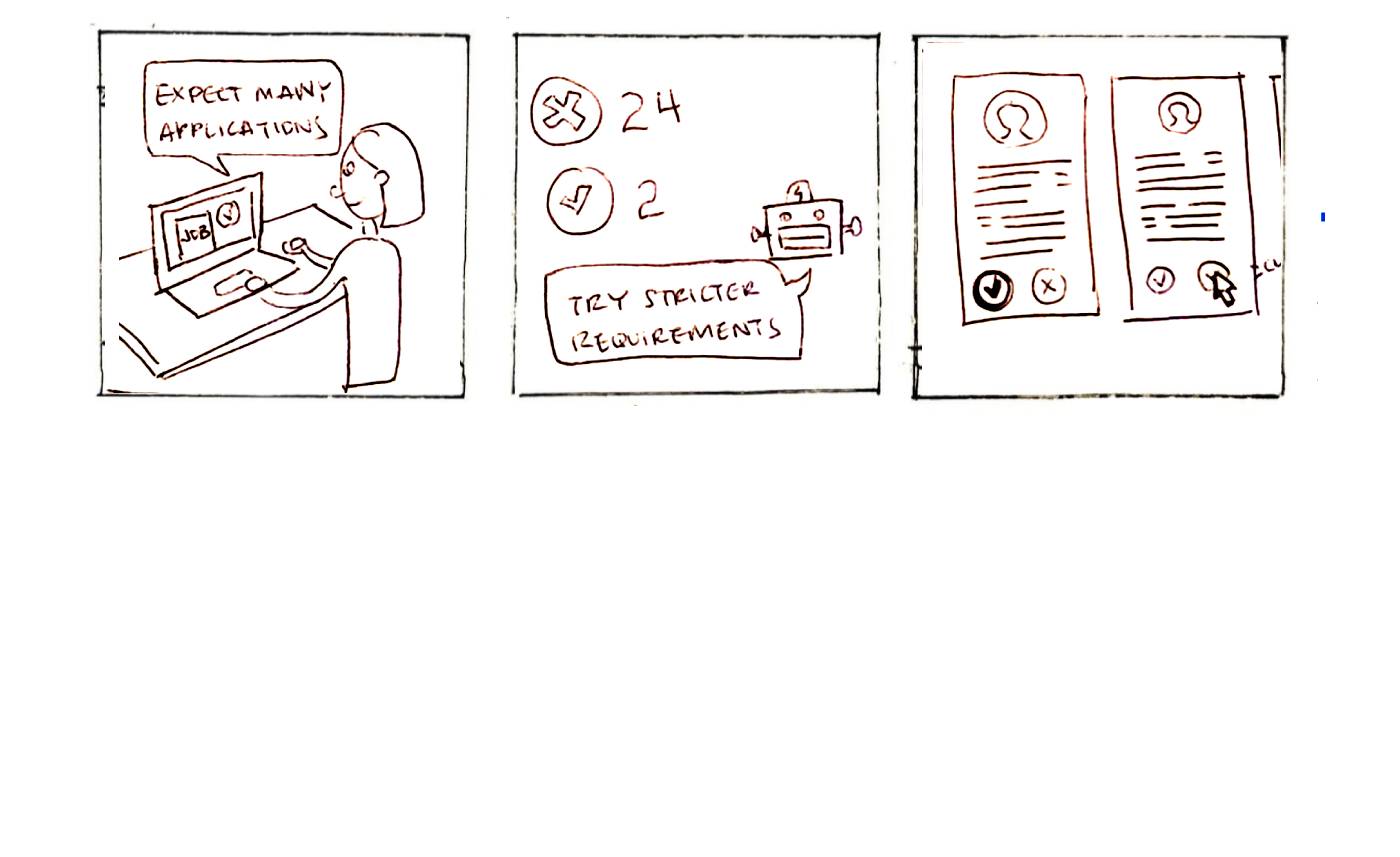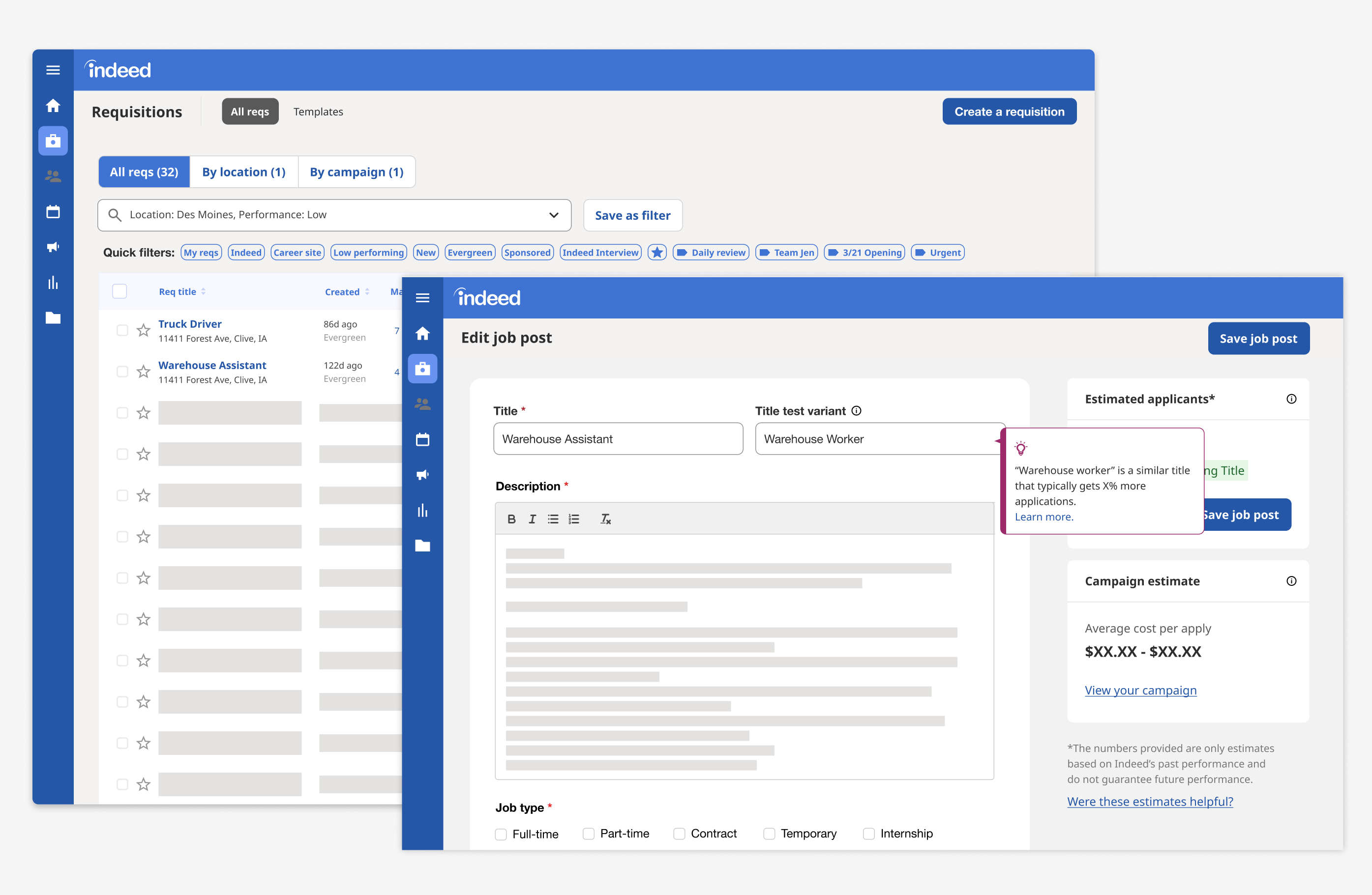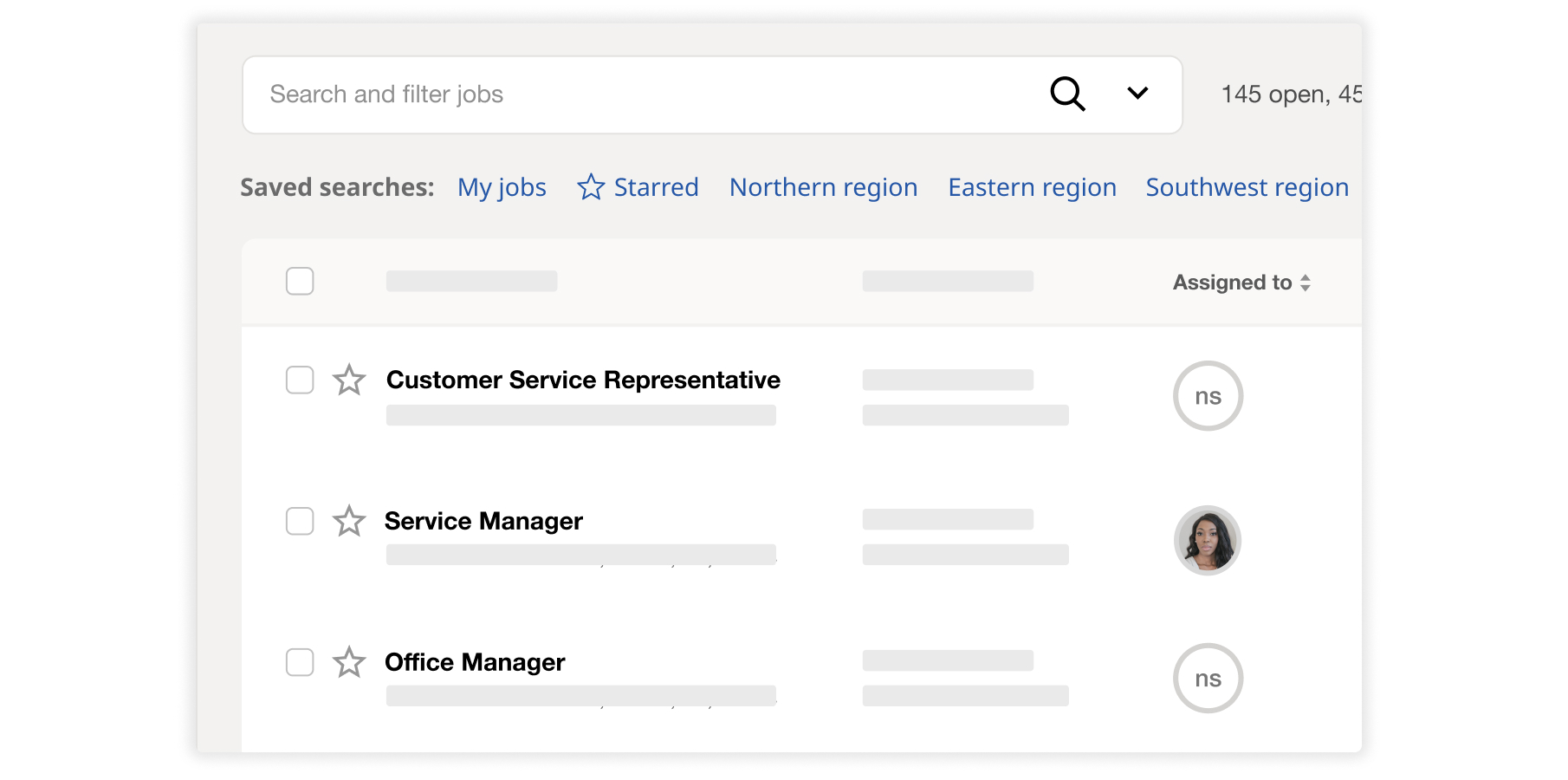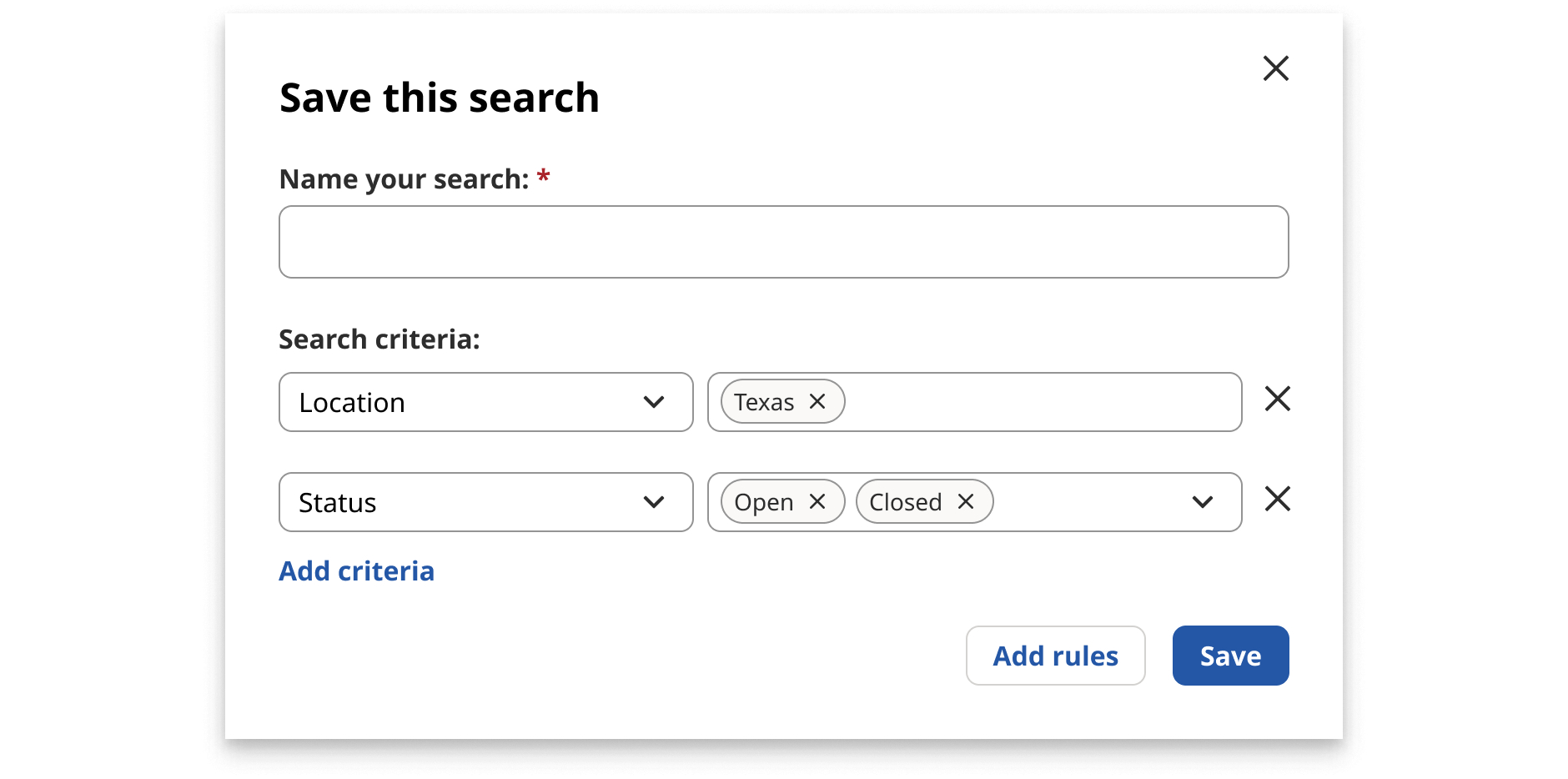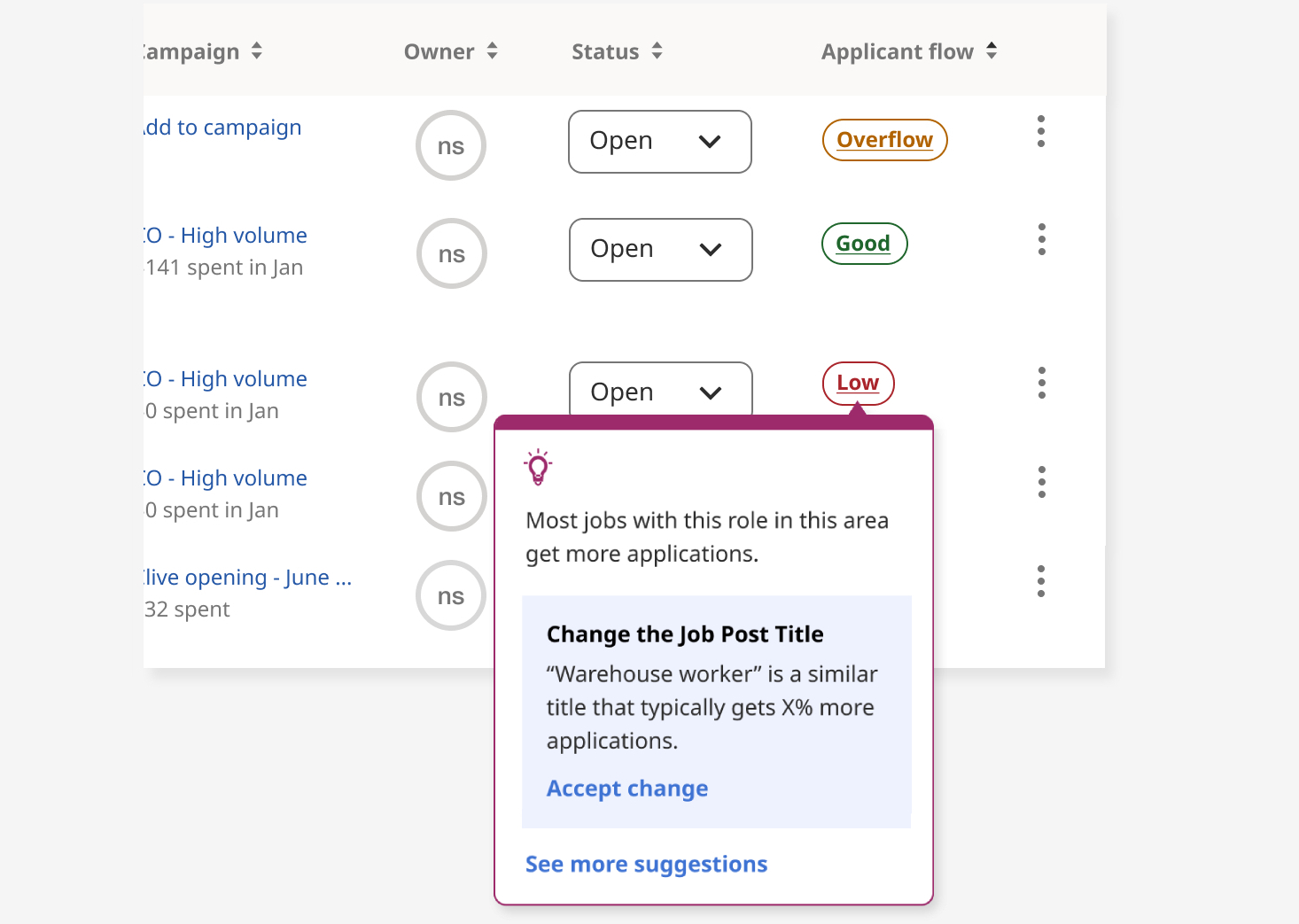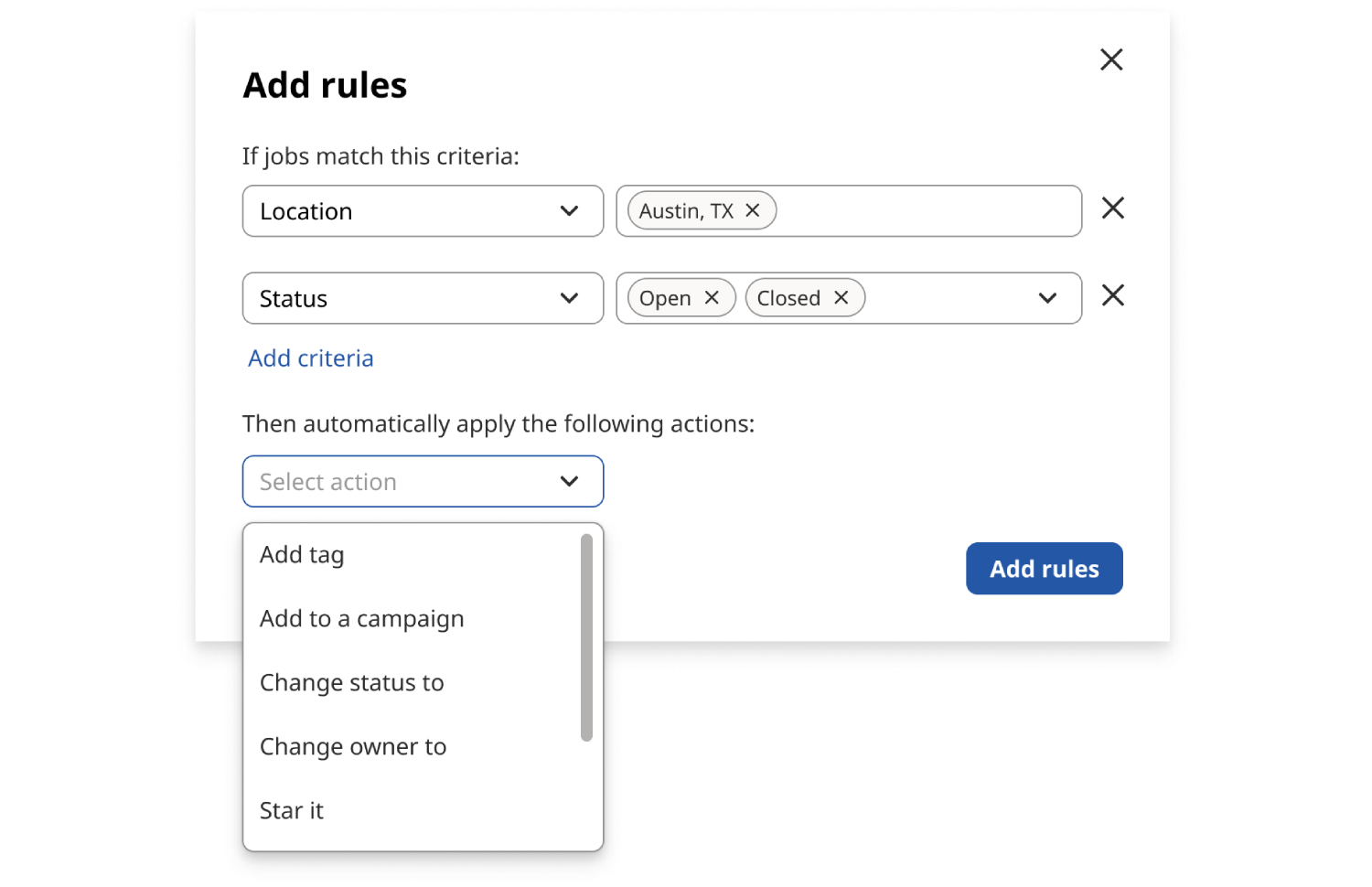Jobs to Be Done
As a recruiter, when a role opens unexpectedly and I'm feeling stressed and under pressure, I need to find a way to fill that position quickly with a qualified person, so that we can continue running a profitable business smoothly.
As a recruiter, when I'm just getting my day going unsure what to work on that day, I need to know what needs my attention, so that I can efficiently achieve my hiring goals.